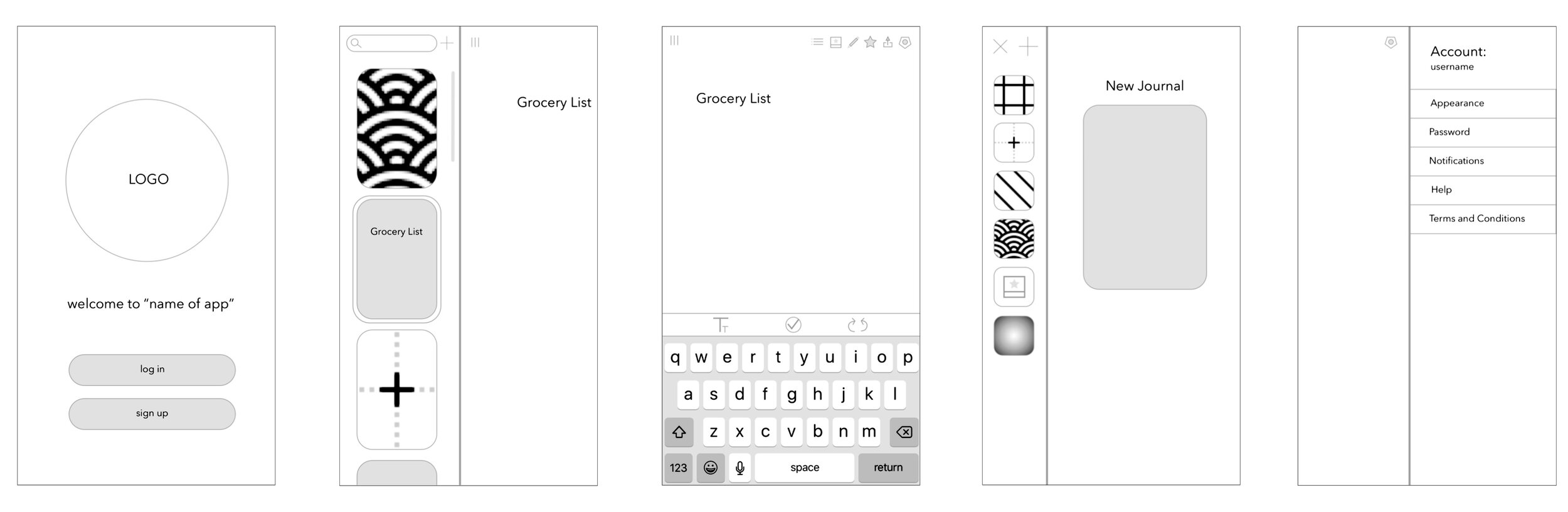Log
UX/UI Design for a Journaling App
In this process I worked to develop an app that allows people to journal on the go. As someone who frequently journals in paper notebooks I often find myself with the dilemma of having a pressing thought I want to record while I am away from those organized journals. Like many others, I just resort to jotting down my thoughts in the notes app on my phone and then writing it down in my journal when I get home. I wanted to create an app that solves this inconvenient problem for both casual and devoted journalers. Log makes it easy to keep all your journals and lists in one organized and customizable place.


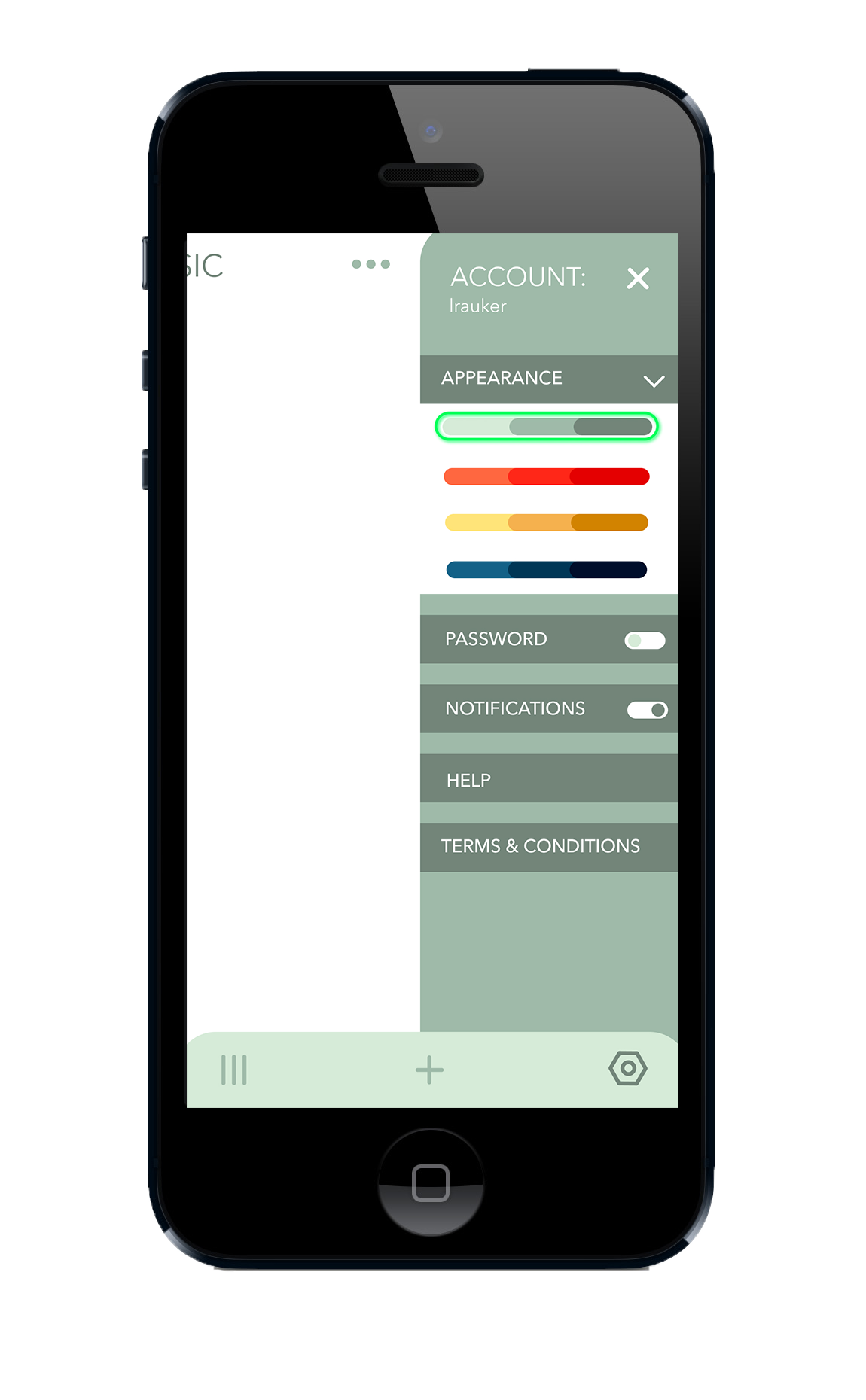
Development
Through user interviews I found that many people had a similar problem. After interviewing a variety of people in terms of how frequent they journal, I found that even those who don’t keep long written journals still tend to keep lists. Whether it be grocery lists, to do lists, or reminders, everyone keeps track of something. I also found that people who are used to journaling on paper said they wouldn’t mind the transition to a digital platform.
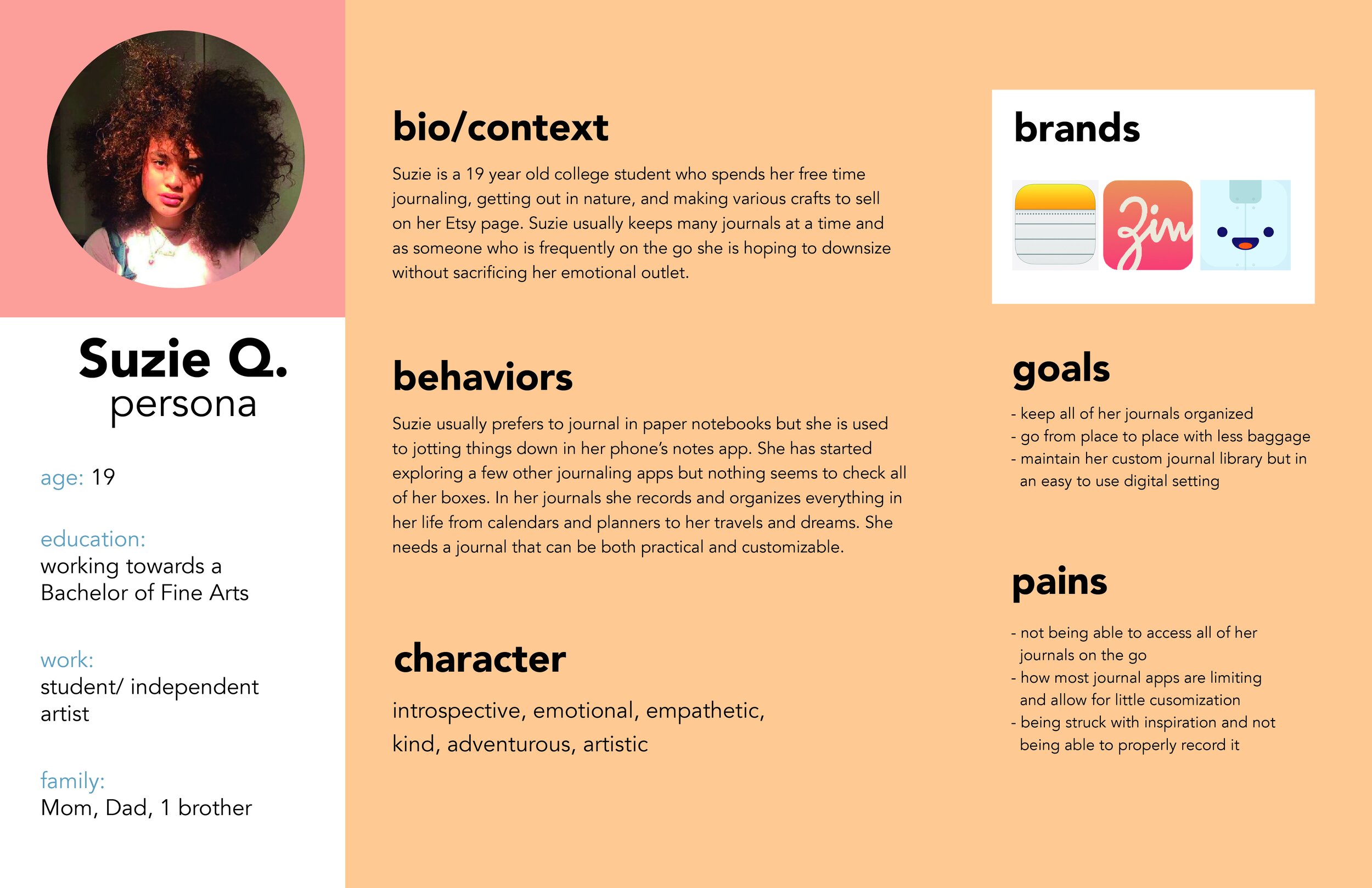
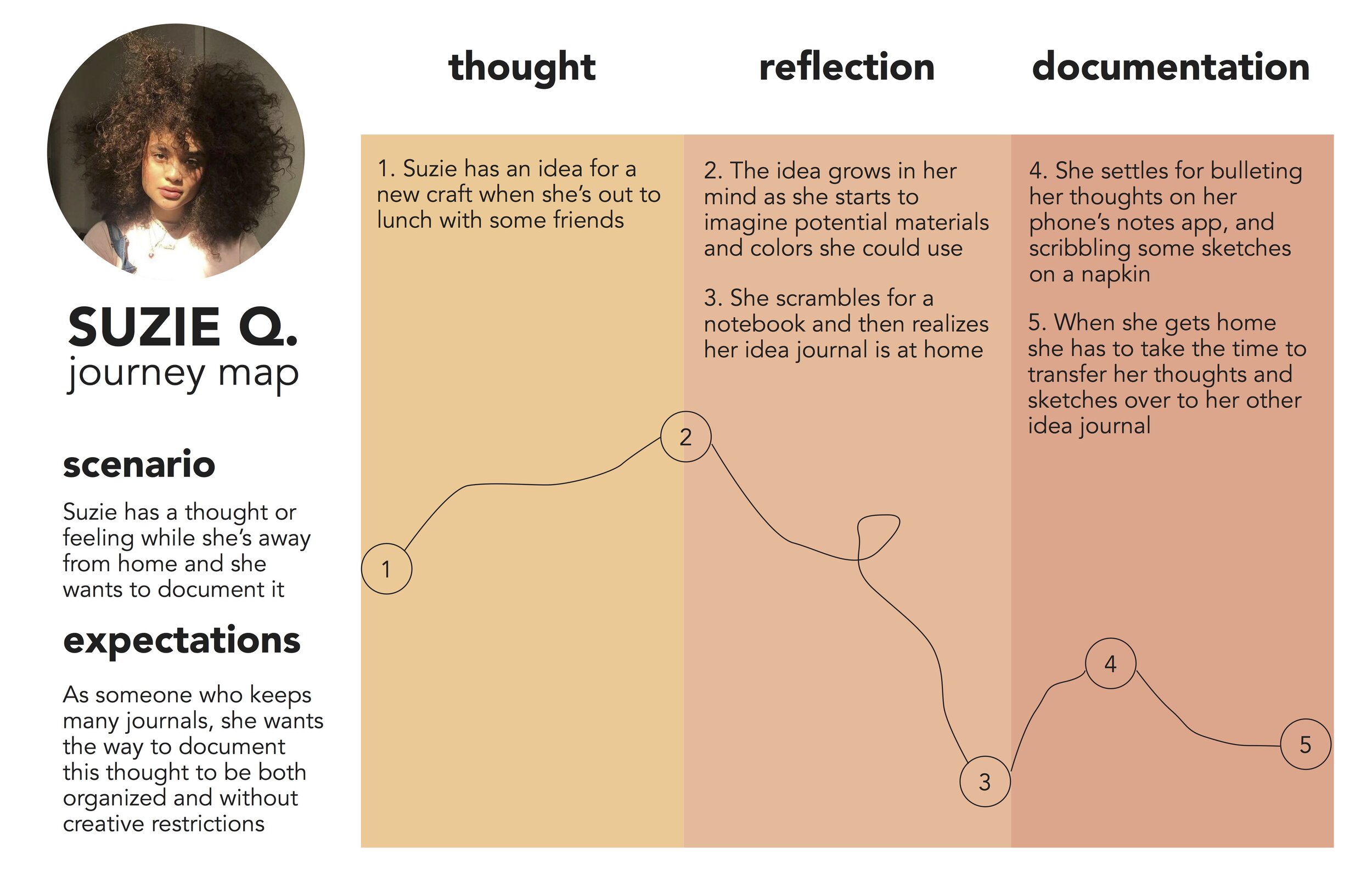
Original User Flows
Wireframes
Brand Development
The logo for Log is inspired by the layers of a tree log that emulates the complexity of people. If you split the log in half the top and bottom patterns are a reflection of each other that spell out the letters "l" "o" "g" in Morse code to show different ways in which individuals choose to express themselves and reflect.


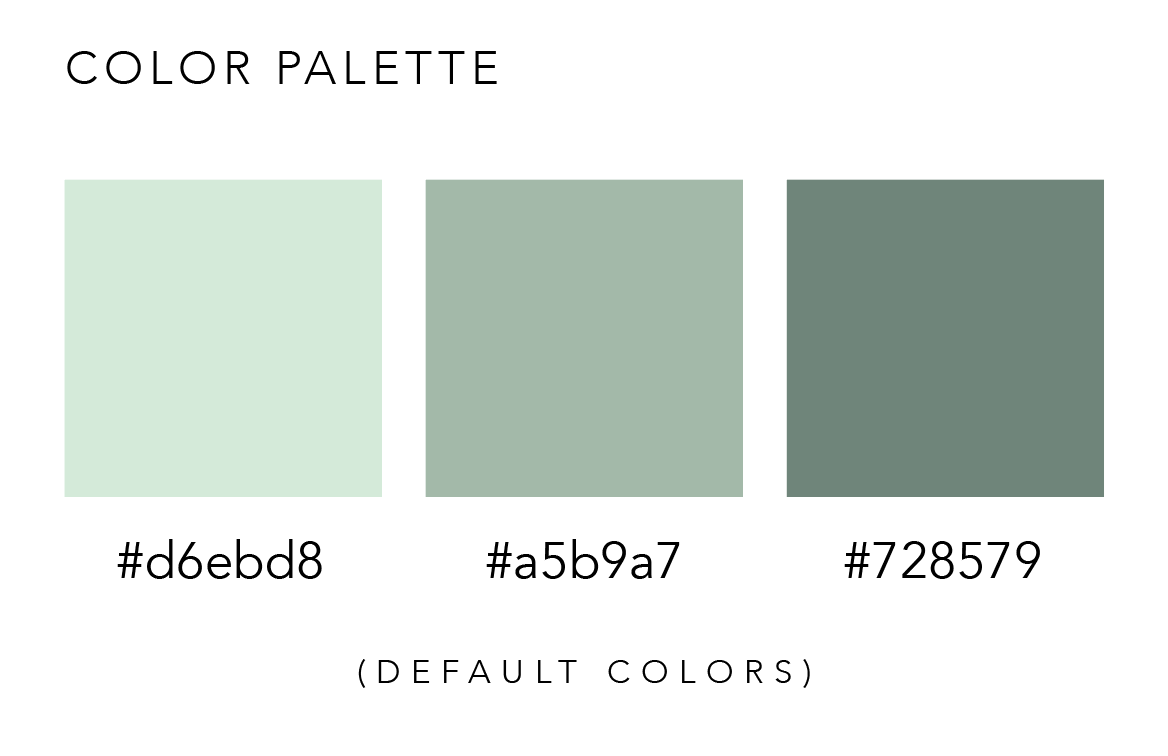

Twist
Considering my user feedback, I tried to compile all of the ideas into one cohesive journal design. Unfortunately, allowing complete user customization made the app far too complicated so I opted for a more simple design with opportunities for journal cover customization and 4 different color theme options for the app design. With this solution I was still able to cater to the user needs of convenient customizable journals and lists that is accessible and easy to navigate.
Journal Customization
The custom journal options include choosing one of the five options for textured pre-made cover designs. The user also has the option to make their own custom cover by using the color pickers or uploading a photo.
Library Customization
Log also includes a library so you can access all of your beautiful journals in one place. The library tab offers a fully expanded library option as well as a quick access tab that slides out of the main journal screen.
Account Settings
The account settings tab allows the user to turn on password protection and notifications to the app as well as change the app color theme to one of the other log brand color spectrums.
Conclusion
After much experimentation with user flow and customization options within this app, I am pleased with how it has turned out. Log solves the problem of wanting to have all of your journals in one convenient and customizable space.